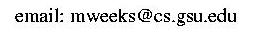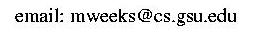Qubit Account Creation
If you are an instructor and
need accounts for Qubit for your class, let me know.
First, create an account list with the following info:
account_name,First_name Last_name,student_account_name
Make sure there are no spaces, except between last and first names!
I will run a script with this file, so it's important that you get it
correct.
Also, the student account names should match their official GSU account names.
This way we can contact the student later, if needed.
Here is an example:
jdoe1,Johnathan Doe,jdoe1@student.gsu.edu
rcuyler,Rusty Cuyler,rcuyler@student.gsu.edu
The student accounts can be obtained by clicking on "mail class" under
GoSolar.
When finished, e-mail me at the following address, and attach the above
info in a text file. (It's nice if you can call it "yourname.csv").
Be sure to specify what you want, e.g. accounts on Qubit.
Don't just ask me for "student accounts"!
How will the students know their passwords?
The initial passwords will be e-mailed to each student, for
example, Lil Cuyler will receive an e-mail in her lcuyler2@student.gsu.edu
Inbox containing the login info.
Students who claim to not receive the e-mail must look at their
spam bin first, before coming to my office and having me show them
exactly where it is in their spam bin.
People who already have accounts will need to remember their
passwords from before. I can reset passwords, too, but I prefer
not to do that.
Any student who wants a password reset should go to
the Qubit server
(you must be on the local network to see that page).
Also, if students cannot log in to one computer, have them try another
computer or two before giving up.